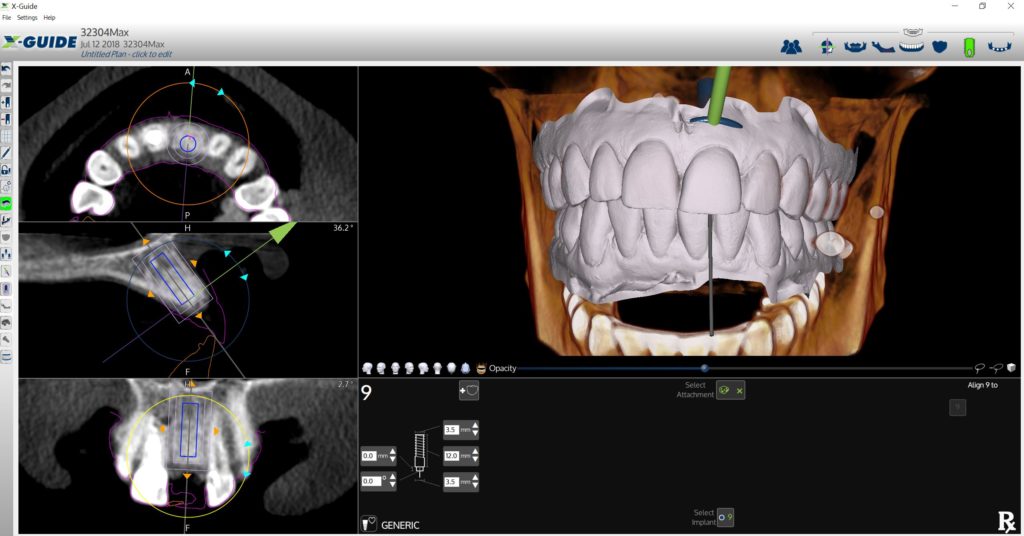Powerful. Intuitive. Easy to Use.
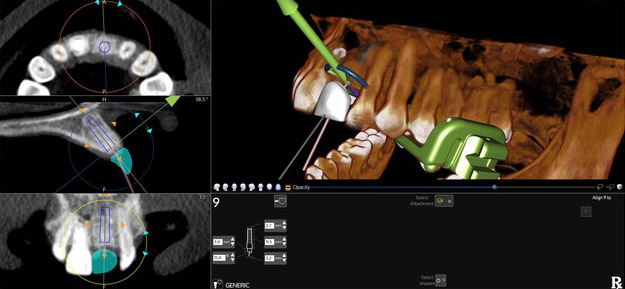 X-Guide’s Implant Planning Software is powerful, intuitive and easy to use. With X-Guide, you will plan your implant case with ease to achieve an ideal functional and aesthetic outcome. This software is designed with a step by step visual workflow that is simple to learn and use, with versatile tools to facilitate Restoratively Driven Implant Dentistry. X-Guide Software gives you the tools for precise and accurate planning, resulting in precise and accurate navigation.
X-Guide’s Implant Planning Software is powerful, intuitive and easy to use. With X-Guide, you will plan your implant case with ease to achieve an ideal functional and aesthetic outcome. This software is designed with a step by step visual workflow that is simple to learn and use, with versatile tools to facilitate Restoratively Driven Implant Dentistry. X-Guide Software gives you the tools for precise and accurate planning, resulting in precise and accurate navigation.
Accordingly, the X-Guide software will quickly import Cone Beam CT scans. The Nerve Identification tool allows for easily marking in the panoramic and cross-sectional views, and the proximity indicator will alert you when a virtual implant is determined too close to the nerve. This is just one of X-Guide’s many powerful features that allow you to confidently plan and place with each patient’s unique anatomy in mind.
X-Guide includes a library of virtual crowns in standard sizes that can be easily inserted and repositioned to the ideal location, angulation and rotation. Crown dimensions are customizable in all 3 directions; buccal/lingual, mesial/distal and height.
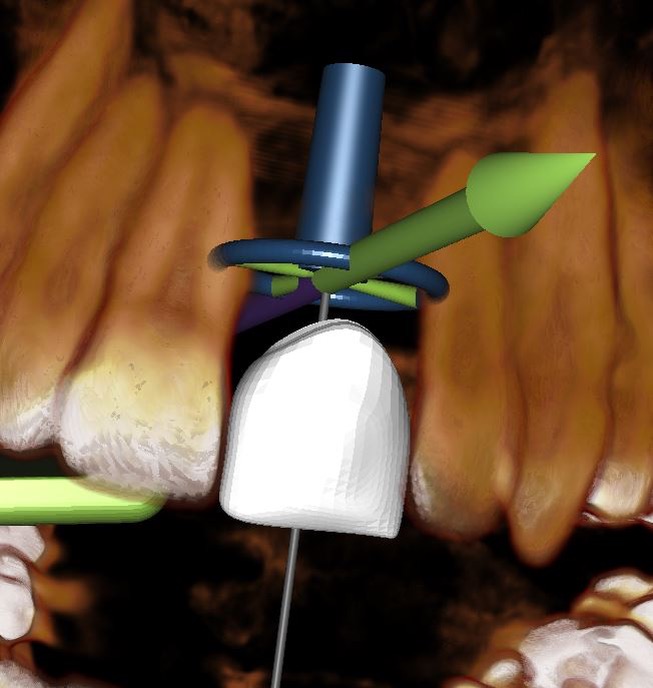
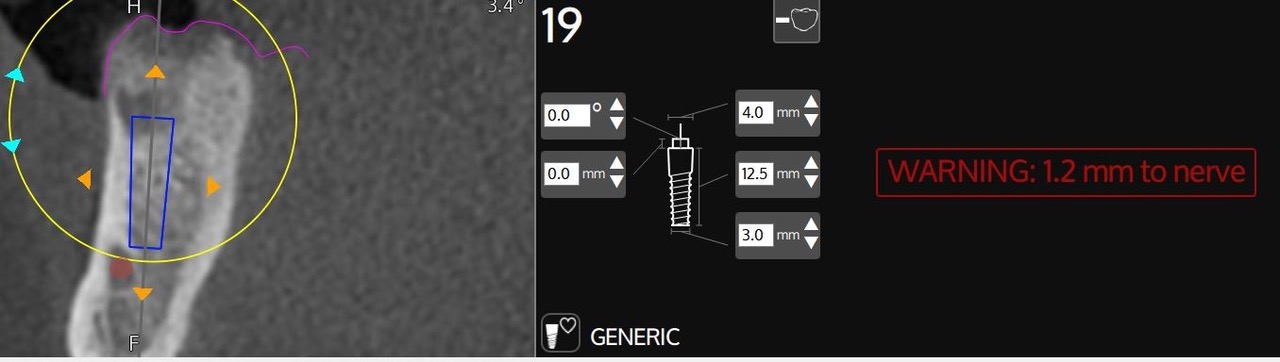
VIRTUAL IMPLANTS
BUILD YOUR OWN LIBRARY OF FAVORITE IMPLANT SIZES FOR EACH TOOTH.
Just as with the virtual crowns, implants can be repositioned in all 3 dimensions utilizing precision placement tools for super fine-tuning. Parallel adjacent implants or mirror contra lateral implants using the impressive Align tool. This can also be used to parallel an implant to an adjacent root.
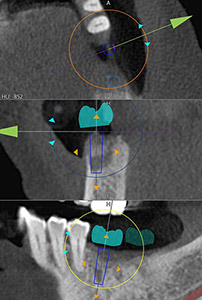
Nudge Tool
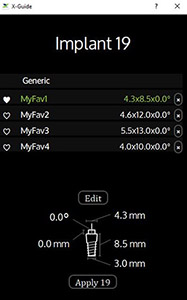
Implant Favorites
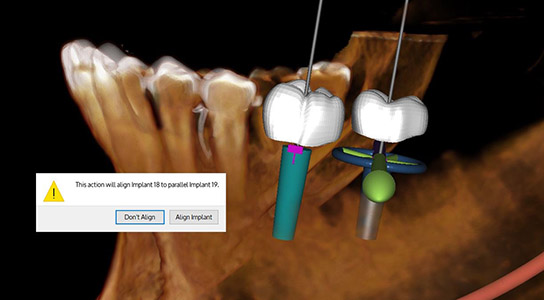
Align Tool
VIRTUAL IMPLANT VISUALIZATION FEATURES MAKE PLANNING INTUITIVE
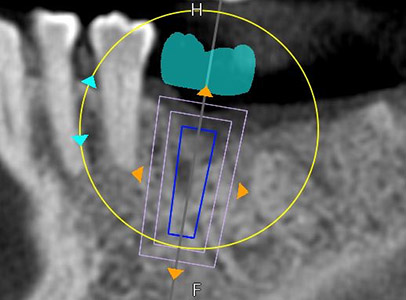
Distance Tool
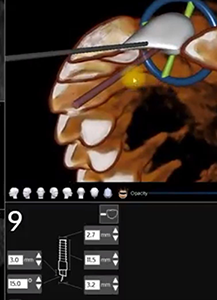
FULL DIGITAL PLANNING
X-GUIDE PLANNING SOFTWARE IS A COMPLETE DIGITAL IMPLANT PLANNING PACKAGE.
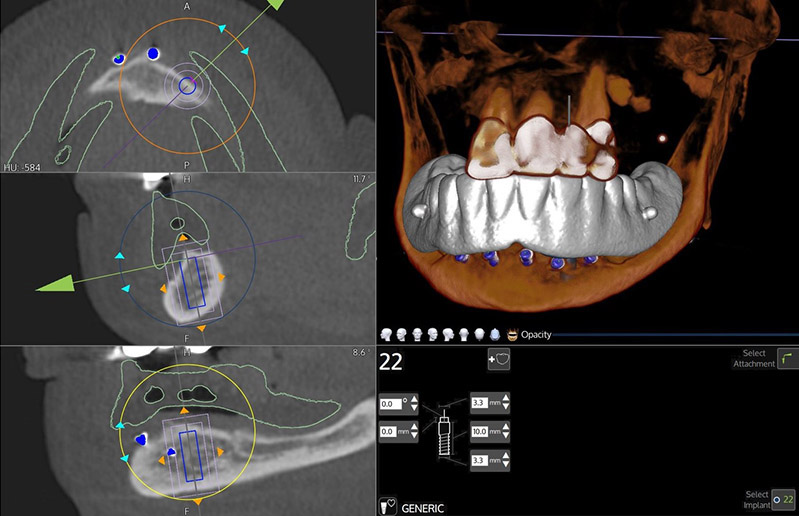
Dual Scan for Edentulous Planning

Import of Intra Oral Scan
INTEGRATION WITH the DTX studio™ implant SOFTWARE
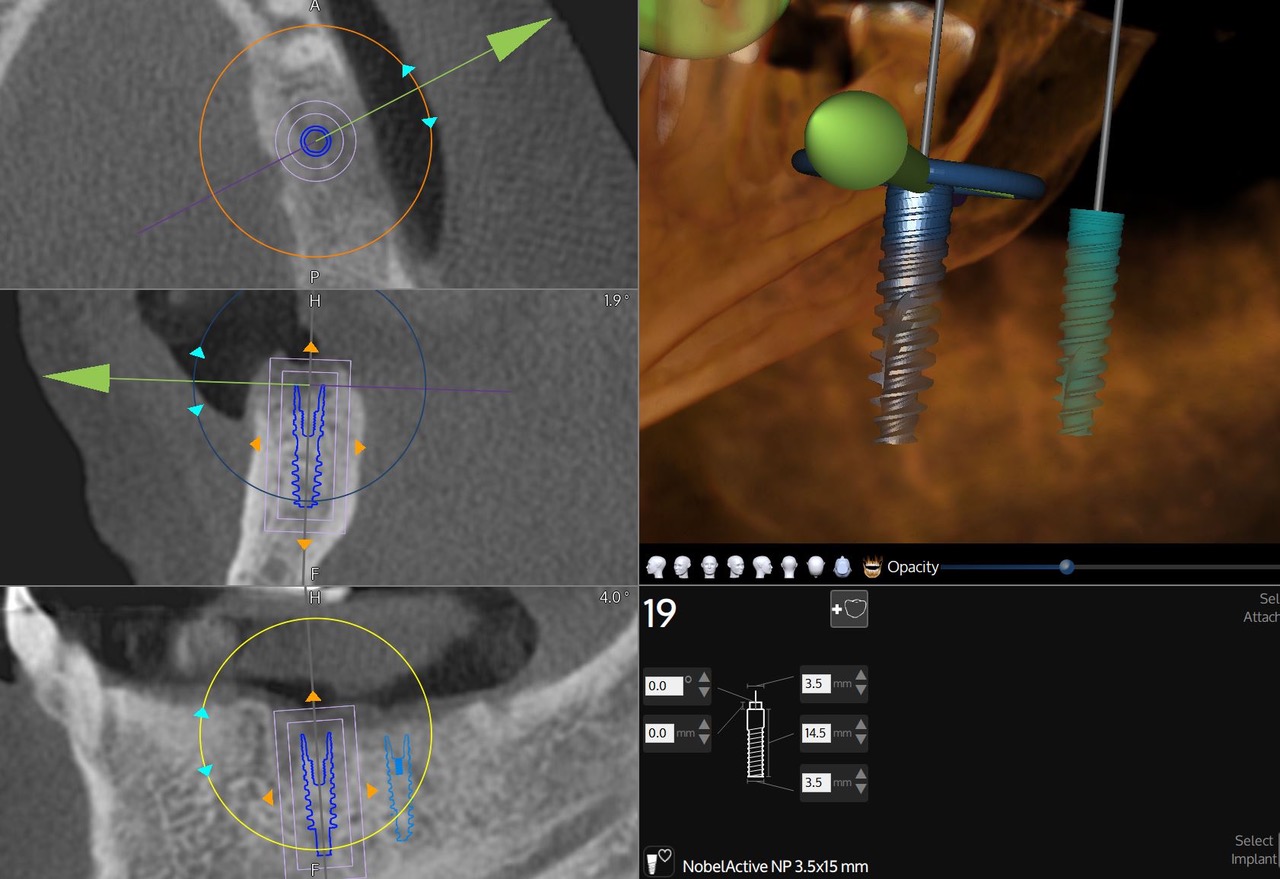
3SHAPE Implant Studio + TRIOS + X-Guide
centerpieces for your dental implant planning and placement.
Combine 3D planning and 3D navigation for predictable, data driven implant planning and placement, dynamically navigated.
This new, seamless integration from enables you to output, with the click of a button, your prosthetically-driven implant plan from 3Shape Implant Studio directly into X-Guide surgical navigation!

Submit the form below and we will contact you.